About
NCVER’s AVETMISS Validation Software (AVS) data quality checks and reports apply to all State training authorities (STA) and Boards of Studies (BoSs) submissions to the National VET Provider, VET in School and Apprentice and Trainee collections.
STAs and BoSs must pass both data validation and data quality checks prior to finalising their submission to the National VET Provider, VET in Schools and Apprentice and Trainee Collections.
Data quality process
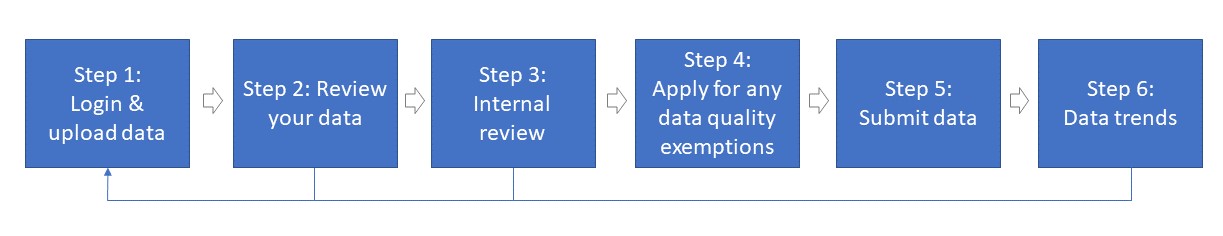
Step 1: Log in and upload your data - Log into the AVETMISS Validation Software (AVS) and navigate to the Collection Processing page to upload and validate your data. AVS will validate your data against the relevant AVETMISS Standard (VET Provider or Apprentice and Trainee Collections).
Step 2: Review your data validation results on the Collection Processing page within AVS. There are two types of checks:
- Validation checks – validates the data against the relevant AVETMIS standard. See the full list of validation checks by selecting the Export AVS Rules button on Collection Processing page within AVS. You need to address the validation errors first before working on data-quality errors.
- Data-quality checks – validates the data against NCVER’s data-quality program to ensure it is accurate. See the full list of data quality checks by selecting the Export Quality Checks button on Collection Processing page within AVS or alternatively the full list of data-quality errors can be found under the support documents for submission to the National VET Provider and National VET in Schools Collections or the National Apprentice and Trainee Collection. Review your AVS data-quality reports on the Collection processing screen and clicking the View reports button.
Refer to Addendum: Data-Quality User Guide: Section 3
Step 3: Internal review -data agencies review your data by using your own internal controls to assess the accuracy of your data before submitting data to NCVER
Step 4: Apply for any data-quality exemptions (if required) – If you are unable to resolve your errors, you may apply to NCVER for an exemption via the Collection Quality Details page within AVS. Refer to Addendum: Data-Quality User Guide: Section 3 for more information.
Step 5: Submit your data to NCVER via AVS.
Step 6: NCVER monitors the data trends and advises STAs or BoS (if required).
Further instructions on using all other features of AVS can be found in our AVS User Guide.
Assistance
If you have any questions or issues with the data quality process, please contact NCVER's client support team via email support@ncver.edu.au, or phone 1800 649 452 or (08) 8230 8400.
Support documents
AVS User Guide
Addendum: Data-Quality User Guide
A list of the data quality checks can be found in the documents below:
For submission to the National VET Provider and National VET in Schools Collections (248 KB PDF)
For submission to the National Apprentice and Trainee Collection (941 KB PDF)